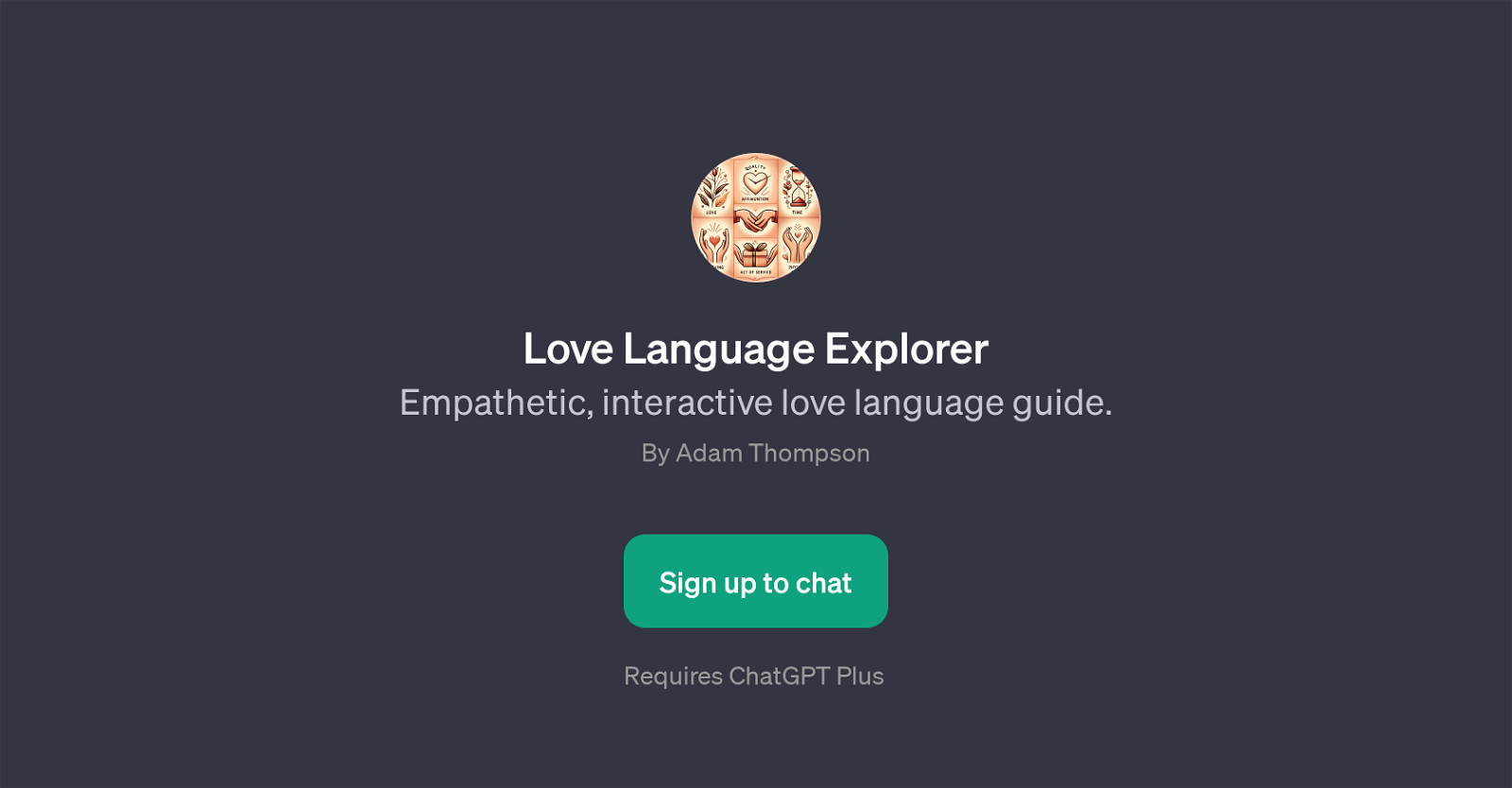Love Language Explorer
Love Language Explorer is a GPT that provides an empathetic, interactive guide to love languages. It unfolds an interactive journey to understand, learn about and explore the different love languages.
This tool has been designed to assist users in comprehending the concept of love languages, their impact, importance, and how they can be used effectively in relationships.
Initial interaction with the GPT takes the form of a quiz, which aids users in identifying their own love language. Subsequently, the tool offers explanations of different love languages, such as Words of Affirmation and Quality Time.
It also provides advice on how users can effectively use their love language to enhance their relationships. This GPT acts as an interactive learning platform, providing deep insights into love languages and assisting users in applying this knowledge in their daily life to improve communication and understanding with their loved ones.
The understanding of love languages can be a transformative tool in relationship building, making this tool particularly valuable for anyone seeking to enrich their interpersonal connections.
Would you recommend Love Language Explorer?
Help other people by letting them know if this AI was useful.
Feature requests



If you liked Love Language Explorer
Featured matches
Other matches
Help
To prevent spam, some actions require being signed in. It's free and takes a few seconds.
Sign in with Google